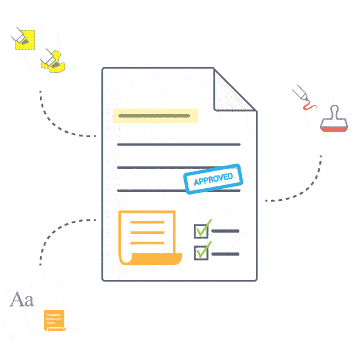Découvrez PaperScan et commencez à numériser vos documents !

Vous préférez utiliser le logiciel fournit avec votre scanner pour numériser vos documents ?
Utilisez PaperScan pour : importer des images ou des fichiers PDF, les sauvegarder page par page ou bien dans un document multipage, effectuer un large éventail de réglages et de traitement d'image, les annoter (post-it, tampon, surligneur, flèches etc.), et enregistrer votre travail sous différents formats de fichiers y compris JPEG, TIFF, PDF et JBIG2.
PaperScan permet de contrôler n'importe quel scanner, que ce dernier fonctionne seul ou en réseau (suivant les protocoles TWAIN et WIA). Il est également compatible avec les appareils photo, caméscopes et cartes d'acquisition, ce qui en fait un outil de numérisation universel alors que la plupart des logiciels ne fonctionne qu’avec un type de scanner ou de protocole.
PaperScan est distribué sous 3 éditions différentes : Free, Home et Professional.
La Matrice de Comparaison peut vous aider à faire votre choix.
PaperScan Professional Edition L’édition tout en un ! Toutes les fonctionnalités nécessaires pour l’acquisition de documents (images et PDF), leur traitement et leur archivage.
Pro EditionPaperScan Home Edition. Simplifiez vos opérations de numérisation quotidiennes grâce à une application à prix réduit !
Home EditionPaperScan Free Edition. Bénéficiez gratuitement des avantages d’un outil de numérisation universel avec des fonctionnalités indispensables pour le traitement d’image.
Free Edition
PaperScan Video Guide
PaperScan est facile à utiliser !
Notre série de vidéos montre comment configurer votre scanner et vous familiariser avec les principales fonctionnalités de PaperScan.
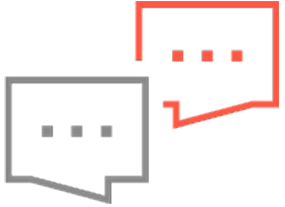
PaperScan Supporte plus de 30 langues
En savoir plus >>Avis de nos utilisateurs
On 1/13/2012 I spent several hours searching for a good freeware "General Purpose" Scanner Application, where "General Purpose" means that it works with all WIA and/or TWAIN scanners. I wanted software to replace the poor software that came with my HP 4470c Scanjet (purchased several years ago).
I bought a scanner at a thrift store but then had a difficult time downloading, installing and running the driver and software. I got a message saying I needed a Twain-compliant software application program running under windows. I searched the web and found this free PaperScan program, downloaded it and everything...
My daughter have just been approved to a free student version of PaperScan Home edition, and I can see how much she is already using it. She is very satisfied with your product and especially the carious ways to correct the scanned image. She has letting me try the program and I must say it's a nice and very intuitive application.