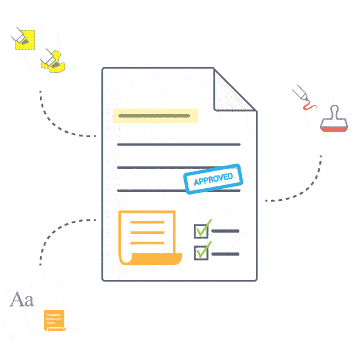Get Started with PaperScan today!

You prefer to use your scanner's software for document acquisition?
Use PaperScan to import any image/PDF files, arrange them in any imaginable single-page/multi-page configuration, perform a wide range of image adjustments/enhancements, annotate them with sticky notes, rubber stamps, highlighter or arrows and save your work in various file formats including JPEG, TIFF, PDF and JBIG2.
PaperScan is simply universal while most of the scanning applications are dedicated to one scanner or one protocol.
PaperScan is offered under 3 different Editions: Professional, Home and Free.
The Comparison Matrix might help you chose at a glance.
The Professional Edition of PaperScan Scanner Software is the most complete Edition providing professional end-users with all features needed in document (image and PDF) acquisition, processing and efficient storage domains.
Pro EditionThe Home Edition of PaperScan Scanner Software is a light-weight version of PaperScan allowing users with everyday scanning and processing needs to accomplish their tasks via a really affordable application.
Home EditionThe Free Edition of PaperScan Scanner Software allows users to benefit for free from the advantages of a universal scanning tool with post-processing capabilities.
Free Edition
PaperScan Video Guide
See what PaperScan can do!
Our series of videos shows how to set up your scanner and get started with PaperScan major features.
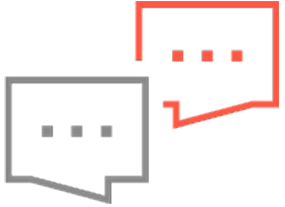
PaperScan Supports 30+ Languages
Explore now >>Happy Customers
On 1/13/2012 I spent several hours searching for a good freeware "General Purpose" Scanner Application, where "General Purpose" means that it works with all WIA and/or TWAIN scanners. I wanted software to replace the poor software that came with my HP 4470c Scanjet (purchased several years ago).
I bought a scanner at a thrift store but then had a difficult time downloading, installing and running the driver and software. I got a message saying I needed a Twain-compliant software application program running under windows. I searched the web and found this free PaperScan program, downloaded it and everything...
My daughter have just been approved to a free student version of PaperScan Home edition, and I can see how much she is already using it. She is very satisfied with your product and especially the carious ways to correct the scanned image. She has letting me try the program and I must say it's a nice and very intuitive application.